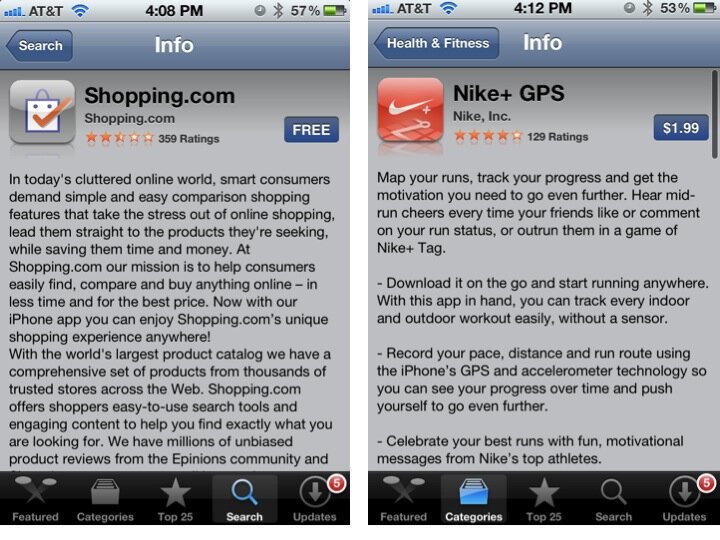20 Things Every iOS And Mobile Dev Should Consider in Their App Promotion Strategy
As any experienced mobile developer will tell you, it requires 100s of hours to craft a great mobile application. So much of that time is invested in pouring over the myriad details critical to delivering a quality user experience, carefully designing and coding the interactions, workflow and functionality that will blow people’s minds. However, all that hard work invested in creating a brilliant UX is completely meaningless…until a user actually experiences it. Getting your application into the hands of a user is just as important as the effort required to produce it, and yet requires only a fraction of that time to implement an effective strategy that optimizes app discoverability and mobile market placement.Whether you have a free app that you monetize through repeat usage or engagement, or a paid app – below are a handful of tips garnered through my experience and the experience of others who have been kind enough to offer me their words of wisdom. Some of these are easy to address, others are harder or may not be relevant or feasible, but hopefully spending a few hours thinking about marketing, sharing, and customer relationships will help you achieve even greater success with your app.------When it comes to discoverability, although possible people could find your app on Google or any another search engine, reality is the great majority of mobile apps are discovered and downloaded in the respective platforms’ marketplace. And while true that searching for applications in a mobile marketplace is a lot like searching for the same thing from a popular search engine, the capabilities are far more primitive – making discovery of your application even more challenging in today’s crowded marketplaces.Since iOS tends to be a more profitable platform for most apps right now (despite being more competitive and having more apps, the users of the app store are far more willing to pay for content) most of this article is focused on the Apple App Store – although a lot of the lessons are not app store specific and can be useful elsewhere. And keep in mind that this may change – according to this study in October 2011, Android overtook Apple in terms of app downloads. One more note, like search engines, app store algorithms are changing all the time and it is entirely possible some of this content will be out of date – it never hurts to do more research.Generally the best way to get noticed is to build a great app. We all appreciate this I’m sure. However, like all great products and websites, it also requires understanding of customer acquisition and retention practices, as well as the novel tactics required to master them in mobile space. When I first started looking into mobile myself I talked to people who had released hundreds of apps, were running marketing and customer acquisition for companies with big mobile strategies, and even other developers who were puzzling through similar problems. I pulled together a list of the things I’ve learned and hope it can simplify the challenges others may be facing when it comes to helping drive adoption and engagement with your app.
1. Downloads drive rankings.
There is a lot of speculation around how rankings in the App Store are determined. And accordingly to Apple you shouldn’t try to game them – but in the past people have observed the number of downloads in a 24 hour period (typically totaled each hour) would impact rankings. Anecdotally, this behavior is consistent with what I have seen. Accordingly, if you are planning to run a marketing campaign, or drive downloads via social media, paid advertisements (more on this below), etc. it would likely serve you best to consolidate your efforts into a concentrated period of time (like one day). Once your rankings are higher, that high discoverability will continue to drive more downloads, driving your rankings even higher.
2. App name and keywords matter.
Just like regular SEO, choosing the right words will improves discoverability. In particular the title of your app matters a lot. It shows up in the URL, and drives search terms and rankings – therefore it makes sense to carefully choose an application name containing keywords that strongly correlate with relevancy.The best practices for keywords can be summarized as:
- Choose keywords users might search for when looking for apps similar to yours.
- List the most relevant or important keywords first
- There is no need to repeat words in the title of your app, or the main category.
- Unlike Google, marketplace search engines are primitive and don’t adjust for synonyms, plurality, or typos – if there are high volume searches for terms related to your application they should be included in your app’s keywords.
- Separate words with spaces or commas, but not both (i.e. “word1,word2,word3” or “word1 word2 word3”). Apple’s documentation has both, but you only get 100 characters and they will accept the formats above so there is no reason to waste your characters with unnecessary delimiters.
- If you app is multilingual it can be worth localizing the keywords for your target markets.
- Start your name with a number of letter “A” if possible. iTunes does alphabetical listings so this can help your app show up earlier in the list.
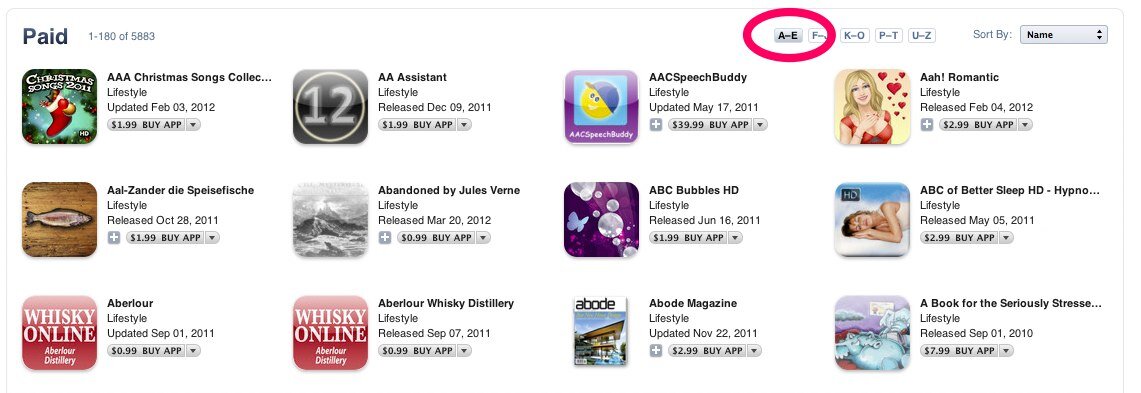 This article had some great tips on researching keywords for mobile using the Google AdWords tool and your competitors.This slide deck also has great tips on researching keywords [added 5/24/12]
This article had some great tips on researching keywords for mobile using the Google AdWords tool and your competitors.This slide deck also has great tips on researching keywords [added 5/24/12]
3. Pay attention to description formatting.
When you write out your description, verify it renders well in the app store and on your phone.Here are some things to keep in mind:
- Only the first 3 lines are shown by default in the app store, the user will have to click more to see the rest - so make sure what shows above the fold is relevant and compelling.
- Each line can accommodate 120 characters before it wraps, and bullets wrap after 45.
For example, look at the two screenshots from two apps below – ones description is formatted in a readable and consumable way and the other looks confusing and hard to parse.This article has some great tips to help you write an effective (and pretty) description for your app.
4. Specify a primary and secondary category for your app.
Both your primary and secondary category can act as keywords and can help improve your rankings and discoverability for your app. If it is possible you app could be in two categories, it is good to choose the primary category as the less competitive one. Apple recommends specifying two in your documentation and the first one is the one you will show up in the listings and the second one will help with search – so take that into consideration for your selection (source).
5. Provide a free (or lite – but call it free) version of your app.
The most searched words in the app store are “cheap” and “free” (and magazine editors will tell you that these words also help sell more magazines – it’s good marketing). It’s a no-brainer that offering a free or limited version of a paid app improves discoverability dramatically (in fact it seems like more paid app purchases are moving in this direction). Creating a free experience of your application creates a discovery opportunity completely missed by only offering a paid version. To help with your paid app you can add “cheap” to the title or keywords (I have heard this worked, but I don’t love the idea personally).(Some developers will also update their app icons with the words “sale” and such to help drive more clicks)
6. Lower the price of your app.
Several people I talked with had success putting their apps on sale (therefore it might be worth pricing your app higher, so you have the option of lowering the price –just like retail, people value getting a good deal). Many app developers will list their app at $1.99 and then frequently put it on sale for $0.99, or just reduce the price after it has been on the market a while (there is a slide deck here with some good info on timing price cuts). A good discovery tip is to add the words free or cheap to the app title or keywords, not just in your description. (image from: http://www.everythingicafe.com/developers-find-new-app-store-promo-strategy/2008/12/15/)
(image from: http://www.everythingicafe.com/developers-find-new-app-store-promo-strategy/2008/12/15/)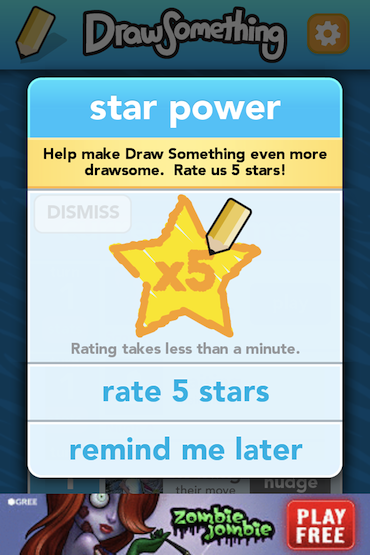
7. Drive reviews.
Prompt users to review your app. One thing some apps have done (for example Draw Something took a similar approach) is have a pop up that gives users two choices: “Rate this app 5 stars” or “complete this later”. On the pop up prompt the developers don’t even give users the option to leave feedback less than 5 stars - so users have to go an extra step to leave a bad review. If it is too much work to add this functionality, you can use a plugin like Apptentive for in-app feedback, making it even easier to solicit more reviews from the people who love your app, and useful input from those who don't (AppsFire also has an SDK called AppBooster for review prompting and analytics). Or if you don't have time, then at least rally your friends and family (and whoever else you can get) to rate the app.The general common knowledge is that the review text does not drive app store SEO, so invest your efforts into getting high stars, with useful descriptions, and lots of them (but don't worry about keywords).
8. Your logo matters.
Having a logo that stands out and grabs people’s attention will drive downloads. A friend of mine who released over 200 gaming apps told me that the logos that did best typically had the following qualities:
- High contrast of colors
- Character or animal logo that elicited a “cute” response
- Contained Greens and Oranges
- Had distinct border around icon
Of course you could always ask people which one they like better (position your proposed app icon among other competitors vs. next to other versions of same icon), or run a Mechanical Turk experiment (or any other tool to poll people) and see what users click more – yay for quantitative inputs for decisions.BTW - here is a great article on icon design for the app store
9. Promote apps cross platform or in-app.
If you build apps, or have multiple apps provide a hook that will allow you to promote more of your apps across your existing user base. Zynga does a great job of this promoting their other games in their apps.This is also a good reason to use Twitter and Facebook for logins and to prompt users to share – of course don’t be annoying (I actually like apps that don’t force sharing or auto opt-in to sharing). Allowing users to easily post or tweet about your app can build recognition and drive adoption/downloads – for example Draw Something and other photo editing apps also gained traction by allowing users to share images via Pinterest and Instagram. Although I would shy away from only using Facebook for logins – people like having options and some people value the choice of being able to not use their social network.
10. Create an invite system.
This is great, especially for games – if you allow users to invite other people to play with them it will drive adoption of the game. One thing that “Draw Something” did well was to require users to draw a figure before they sent an invite to their friends. This personalization likely increased adoption considerably since people are far more likely to respond to personal messages from their friends. It is the same reason spammers on twitter try telling you someone wrote something about you, or to you – it piques your curiosity and compels you to click through and engage. As you think about how to encourage sharing and interaction, try to think about customization or personalization that will drive users to engage with the person doing the invite.
11. Build a relationship with the user.
When someone installs your app you know nothing about him or her. But if you can get their email address or contact information, then you can build a relationship with them and email them about new features, new apps, etc. This is why having a login or profile can be helpful (even something as simple as leaderboards) – it allows you to have relationship with the customer (otherwise Apple is the one who owns the customer) and reach them with future marketing efforts.
12. Add metrics and analytics to your app.
If you have an app the best way to know how to improve it is to understand how people use it. Understanding your users by looking at quantitative data can yield real insights as to what functionality is working well, and what users don’t use (or could be improved). Google Analytics and Flurry both have free SDKs you can add to your app to track usage and user behavior (and they also support Android too).
13. Track your app performance.
In addition to tracking app usage as mentioned above – there are great tools for monitoring your app store rankings, reviews and downloads/sales performance. Of course for iTunes there is the iTunes Connect, but App Annie and App Figures are also great tools that will import all that data and give you different reporting options and email notifications (I really like App Annie).
14. Advertise for downloads.
There are two types of advertising you can buy: nonqualified downloads and qualified downloads. Qualified are the good ones – people that saw your app and then clicked on it to download. The non-qualified ones are like games that require users to download an app to get virtual currency in the game – they user doesn’t want the app but is downloading it for the currency. These will impact your download counts (and therefore rankings) but at the end of the day aren’t necessarily the most qualified audience.
15. Solicit feedback from your users.
People add feedback tabs, forums and help ticket systems to their websites to give customers a place to voice complaints and notify them of issues or bugs. Don’t neglect to this for your app – otherwise you are likely to see it in your reviews and feedback. Adding a simple feedback button in a discoverable location is all that is needed, and even better if you have a good error or “no data”/empty state experience that allows customers to let you know about how they got there.
16. Build a relationship with the Developer Relations team at Apple.
As an introvert I hate asking for things, and I definitely hate talking to people on the phone – so this one would be hard for me. However, I have seen enough apps be featured in categories like “New and Noteworthy” or “Staff Picks” based on being noticed by someone at Apple. If you can get one someone’s radar in this group, either via your approval process or via support, or perhaps your company’s PR company or your social network (hello, twitter!), then it can be a great way to get feedback on your app (submitting screenshots) and hopefully getting some promotion when you launch. Of course, like all relationships don’t be annoying or too persistent and figure out how to add value to them somehow – one-way relationships are never very fruitful over the long haul.
17. Promote your app online.
You can list you app in various application directories or aggregator sites. You can reach our and ask prominent bloggers in your target audience to do reviews of your app (this is also great for paid, or more expensive apps – since sometimes you can get coverage just giving it away for free – especially from smaller traffic bloggers). It also doesn’t hurt to create your own domain and website to advertise your app and apply regular SEO strategies to that site for more organic discovery. You can also try other marketing methods like PR, social media, video (YouTube, Vimeo, etc.) or anything else that will help bring more attention to your app.
18. Create a tablet/iPad version of your app.
There are less iPad apps on the market, so if you have an iPad version of your app you may be able to price it higher and there is less competition so discovery and ranking may be easier. Generally if the app is very similar on the iPhone and iPad, it may make sense to create a universal app. However, if you have higher res images or more/different functionality two different apps may make sense from a revenue and app footprint perspective. At this point though, iTunes connect doesn’t differentiate in metrics so it may help to have an external analytics packages installed.
19. Create your app with Framework that removes the need for native code.
By using a framework like PhoneGap, Appcelerator, Sencha, or another tool that removes the need to write native code. If you aren’t working with a game with rich interaction or hard performance requirements (for example websites that are hosted as apps – like shopping, magazines, etc) then you should strongly consider using a platform that will allow you to write code as JavaScript, CSS and HTML and then package it as an app. Then if you build this using responsive web design it can allow you to support a mobile website, tablets, and several mobile platforms with one code base. Of course there are some obstacles that can make this hard or limit some of the functionality available to you, but if you aren’t sure about mobile adoption starting with an app built in this manner can help you decide if it is worth investing in several different native apps.
20. Follow style guides.
Apple has a style guide you can access in your iTunes connect account, and it is generally said that you app must conform to those guidelines for the best chance of being featured in one of the categories (like "New and Noteworthy" or "What's Hot"). And there are some great resources for making an app look like an Android app (and not an iPhone app). Take the time to make your app look nice too!--Hope this helps with your app development efforts, I know these tips made a big difference for a lot of applications and teams I have encountered. If you have another tip or suggestion, feel free to leave it in the comments – I could always use more suggestions.PS: If you are debugging mobile apps, definitely check out Adobe shadow - if you build your app to take advantage of it, then it can save you a lot of time in testing.PSS: If you want to read more about discovery and app store strategies, this article is filled with great info.PSSS: And this is a great guide to some things to test and verify before submitting your iOS app (added 5/31/12)